How to add Audio Bookmarks in the new Samsung Notes 2020 app on the Galaxy Note 20 5G
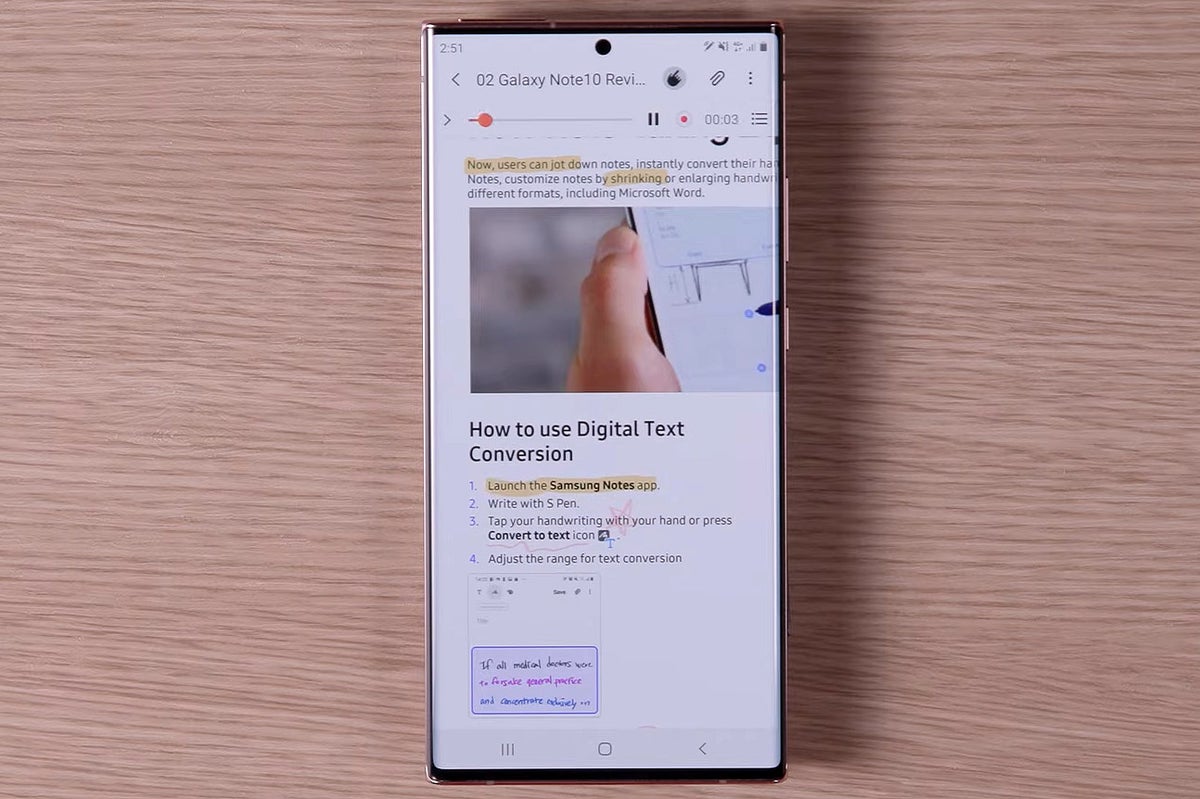
The latest Galaxy Note 20 and Note 20 Ultra have been anointed with the newest One UI 2.5 interface of Samsung, and the adjacent Samsung Notes 2020 app has been greatly enhanced to take advantage of the fresh S Pen sensitivity upgrades, too.
That last option would be of particular interest to any new Galaxy Note 20 or Note 20 Ultra owner, as it lets you sync your notes with audio recordings of, say, lectures or meetings.
Thus, when you review your notes, you can simply select a section of what you wrote to play back the corresponding audio. Alternatively, you can scroll through audio recordings to see the matching notes.
Here’s how to add an Audio Bookmark in the Samsung Notes app on Galaxy Note 20:
1. While in the note, tap on the attachment icon in the upper right corner.
2. Tap Voice Recordings to start the Audio Bookmark.
3. Tap on the hand icon above to highlight your Audio Bookmark placement.

